Smartphones are more than just tools for texting, calling, or browsing social media—they’re packed with hidden features and functions that most users never discover. These lesser-known tricks can make your life easier, save time, and even enhance your phone’s performance. Here are six hidden functions on your phone you probably didn’t know existed but will want to start using today.
1. Use Your Phone as a Level Tool
Did you know your phone has a built-in level tool? If you’re hanging shelves, arranging furniture, or working on DIY projects, this feature is incredibly handy. Most modern smartphones have accelerometers that allow them to measure angles accurately.
- How to Access It: On iPhones, open the “Measure” app (introduced in iOS 12) and swipe to find the level tool. For Android users, you may need to download a third-party app like “Bubble Level,” or check if your device already includes one in its utility apps.
- Why It’s Useful: No need to buy a separate leveling tool—your phone has you covered!
2. Scan Documents Without an App
If you’ve been relying on third-party apps to scan documents, receipts, or notes, there’s good news: your phone likely has a built-in document scanner.
- How to Access It: On iPhones, open the Notes app, create a new note, tap the camera icon, and select “Scan Documents.” For Android users, Google Drive often has a built-in scanning feature—just tap the “+” icon, then choose “Scan.” Samsung phones also include a “Smart Select” tool in their native apps.
- Why It’s Useful: Save time by skipping downloads and enjoy high-quality scans directly from your phone.
3. Emergency SOS Feature
Your phone is equipped with an emergency SOS function that can be a lifesaver during critical situations. This feature allows you to quickly call for help or send alerts to designated contacts with your location.
- How to Access It: On iPhones, go to Settings > Emergency SOS and toggle it on. You can activate it by pressing the side button and volume button simultaneously. For Android users, the process varies by manufacturer, but many devices let you set up Emergency SOS in the “Safety” or “Settings” menu. Some models require you to press the power button repeatedly.
- Why It’s Useful: In emergencies where every second counts, this feature ensures you can reach out for assistance instantly.
4. Secret Keyboard Trackpad Mode
Typing long messages or correcting errors on your phone can sometimes feel tedious. Fortunately, many smartphones have a hidden trackpad mode within their keyboards to simplify editing text.
- How to Access It: On iPhones, press and hold the spacebar while typing—the keyboard turns into a trackpad, allowing you to move the cursor effortlessly. Many Android phones offer similar functionality through Gboard; simply swipe across the keyboard with two fingers.
- Why It’s Useful: Editing becomes faster and less frustrating, especially when dealing with lengthy emails or documents.
5. Magnifier Tool for Better Vision
Struggling to read small print or see details clearly? Your phone doubles as a magnifying glass! This accessibility feature uses your camera to zoom in on objects or text.
- How to Access It: On iPhones, enable it by going to Settings > Accessibility > Magnifier and toggling it on. Triple-click the side button to activate. For Android users, look under Settings > Accessibility > Magnification or download Google Lens for additional functionality.
- Why It’s Useful: Whether reading labels at the grocery store or examining intricate details, this tool enhances visibility without needing external aids.
6. Automatic Alt Text for Photos
For visually impaired users—or anyone curious about image descriptions—many smartphones now generate automatic alt text for photos. This AI-powered feature describes what’s in the picture, such as “a dog sitting on a couch” or “a sunset over mountains.”
- How to Access It: On iPhones, this feature is part of VoiceOver. Enable it in Settings > Accessibility > VoiceOver. For Android users, TalkBack offers similar functionality. Simply turn on TalkBack in Settings > Accessibility.
- Why It’s Useful: It promotes inclusivity and helps people understand images they might not otherwise be able to interpret.
These six hidden functions demonstrate how much untapped potential lies within your smartphone. From practical tools like the document scanner and level to life-saving features like Emergency SOS, these capabilities are designed to improve convenience, efficiency, and safety. Take some time to explore these settings—you might be surprised by how much easier and enjoyable your phone experience can become. Next time you pick up your device, remember: there’s always more to discover!